It’s no secret that Android is one of the most complete and versatile operating systems in the world, offering a huge number of features designed to enhance your experience.
Notable features include the ability to deeply customize your device, support for multiple user accounts, integration with Gemini, and the ability to easily share files between devices.
However, with the arrival of Android 14, Google has released new features that take security and privacy to a higher level, the most important of which are: Repair mode.
It is a kind of “virtual safe” that protects all the important information on your device when you need to take it in for technical service. Imagine that your cell phone is damaged and you take it in for repair.
In most cases, The technician has full access to your equipment.which means they can see your photos, messages, and contacts, Bank detailsinstalled apps and other personal information. This is obviously a risk to your privacy.
This is where repair mode comes in handy. Prevent access to all your personal dataallowing the technician to access only the basic functions of the system.
With this feature available in Android 14, you can rest assured that your files and information are safe, without having to go through the formatting process. Once activated, only minimal functionality is enabled, such as the ability to turn on the phone and access the home screen.
It is important to highlight this. To activate Repair Mode, you must have at least 2GB of free internal memory on your device.This space is necessary for the system to perform the blocking and ensure the security of your data.
Steps to activate repair mode on Android
- Access to Settings From your device.
- Find the option system And click on it.
- In this section you will find the option Repair mode. Click to access.
- Read the information on the screen, then click Enter repair mode.
- Enter your PIN, pattern, or password to confirm the action.
- Your device will restart and this mode will be activated.
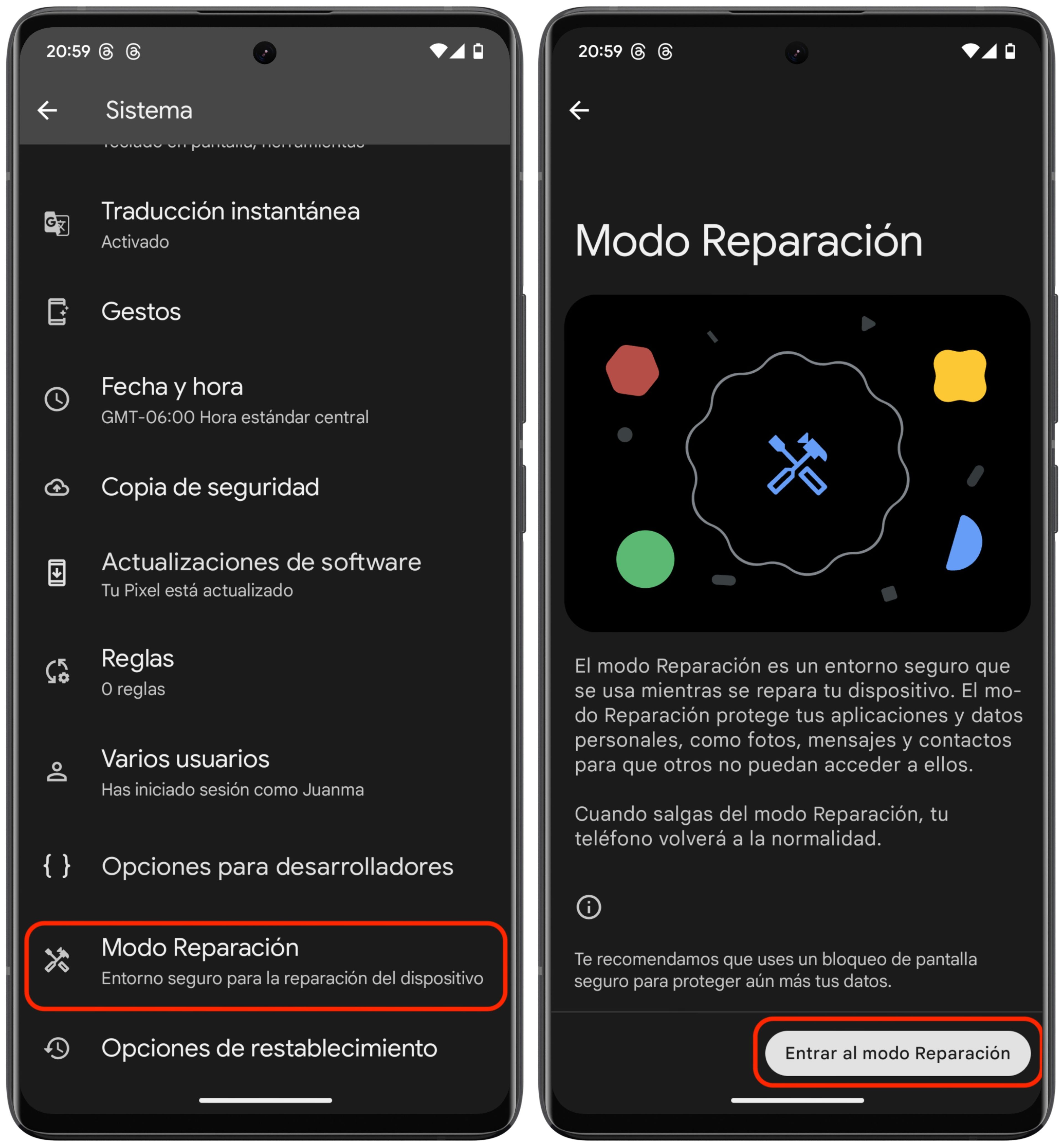
Computer today
Once repair mode is activated, You can hand over your mobile phone to the technical service with complete peace of mind.When you recover it, you will only have to enter your PIN, pattern or password again to deactivate the function and regain access to all your data.
It is worth noting that this feature is exclusive to Pixel devices, starting from the Pixel 5a to the Pixel 8 Pro, as well as the Pixel Fold, and it is possible that it will be available on other devices in the future.
Get to know How we work in Computer today.







More Stories
The final moments of the “Halloween Comet” were captured by the SOHO spacecraft
University of Michigan scientists have discovered what’s inside a black hole
NASA shares the scariest images of the sun in the lead-up to Halloween