The Autonomous University of Sinaloa has launched a call for pre-registration in Academic year 2022-2023 university level.
For this purpose, the institution has divided the dates into three groups, This February 28 group pre-registrations are going onwhere medicine (Culiacan and its extensions), dentistry, physical education and its extensions, biochemical sciences, nutritional sciences and gastronomy (Culiacan), gastronomy and nutrition (Mazatlan) and nursing (Culiacan, Mochis and Mazatlan).
He himself gave Health Research and Teaching Center (CIDOCS) is opening its calling, too.
Meanwhile, for next Wednesday, March 2 The call will open for pre-registration for the professions of Architecture (Culacán and Mazatlan), Agricultural Engineering (Culacán and Extensions, Valle del Fuerte and Extension), Veterinary and Zoology, Marine Sciences, Physical Mathematics, Biology, Earth and Space Sciences and Engineering (Culacán and Navolato and Mazatlan) and Information Technology (Culiacan, Navulato and Mazatlan).
The third and final group (C) Pre-registration will open on Friday, March 4, with degrees in Psychology (Culacán and Extensions and Mazatlán), Accounting and Management (Culacán and Extensions, and Mazatlán), Law (Culacán and Extensions, Mochis, Guasave and Mazatlán), Criminology and Forensic Sciences, Economic and Social Sciences, Philosophy and Arts.
Same day jobs Communication Sciences, International Studies and Public Policy, Social Work (Culacán, Mochis and Mazatlan), Educational Sciences (their extensions), Anthropological Sciences, History, Center for Language Studies, Academic Unit of the Arts (its extensions), Plastic Arts, Academic Unit for Business, Management Economics (Guasav, Mazatlan and Guamchel), Mazatlan for Social Sciences and Tourism.
READ MORE: UAS investigating Sandino High School case | “Our hand will not shake hands if something is being punished,” the university president
Pre-registration procedure
Enter the page https://preinscripcion.uas.edu.mx From any computer connected to the Internet. Three steps will appear on the main page:
Step 1. Start Recording: Allows access to the process for the first time.
Step 2. Download Documents: Allows you to print the payment sheet and other documents if you have already obtained the pre-registration form and access code.
Step 3. Continue the process: If you have already carried out the previous steps, by clicking on this option you will be able to proceed with the acceptance process.
There is a button at the top of the pre-registration portal Registration guide It explains the steps to follow during the process. In the same way, the . button appears open calendar Indicates the dates when the pre-registration portal for each educational program will open
In option Step 1. Start recording three boxes appear:
Write down your CURP and select your academic level: high school or vocational. In the same window, select the city in which the school or college you would like to enter is located.
Select the school or college you want to enter, write your email and cell phone number. It is a prerequisite that you provide this data because only through this channel will you be notified of the pre-registration form number and password, with which you can proceed with the process.
Select the study course and click I accept the terms and conditions so that messages can be sent to you via email and/or cell phone.
If it does not appear when you choose the study tutorial, it means that there is no more space left and you can check it by pressing the button sold software which also appears at the top of the pre-registration portal.
When you are done filling in all the information, click to sign upthrough which the system will create a registration record that will help you log in to the help desk.
In the mail and/or letter you will receive, the number of the pre-registration form and the password with which you will arrive at Step 2. Download the documents from the home page where you will print the payment sheet for pre-registration, as well as your file.
Make the payment, either directly or online, at one of the banking institutions indicated on the payment sheet. You must make the payment as soon as possible to secure your place in the pre-registration.
The pre-registration form contains a number and a password to enter the admission portal https://admision.uas.edu.mx Which you can access by clicking Step 3. Continue processing the home page.
For the baccalaureate level, an internal diagnostic test will be conducted after registration. CENEVAL professional level exam will be applied Saturday, May 21, 2022 From 8:00 am the test will be face to face, so you must go to the academic unit (school or college) with proof of pre-registration, CENEVAL entry permit and photo ID.
To enter the admission portal, you will have to wait for the next business day after making the payment, since banking institutions at that time hand over to the UAS the account data with the payments made.
Enter the admission portal, fill out the pre-registration application, register for CENEVAL and download the entry permit, as well as the records specified there.
Gather all documents in accordance with the requirements established to formalize your pre-registration and you must upload them electronically in the UPLOAD EXP section. Pre-register in the admission portal by following the procedure that you will be told. If you meet all the requirements, you will receive a certificate of pre-registration, as well as information about the CENEVAL exam in the same way.

“Social media evangelist. Student. Reader. Troublemaker. Typical introvert.”

:quality(85)/cloudfront-us-east-1.images.arcpublishing.com/infobae/TEQF6EONZRFGLLLDIDD4L2O4EE.jpg)

:quality(75)/cloudfront-us-east-1.images.arcpublishing.com/elcomercio/XU32LRAEZFDDPNVHLFU3CKVBYY.jpg)


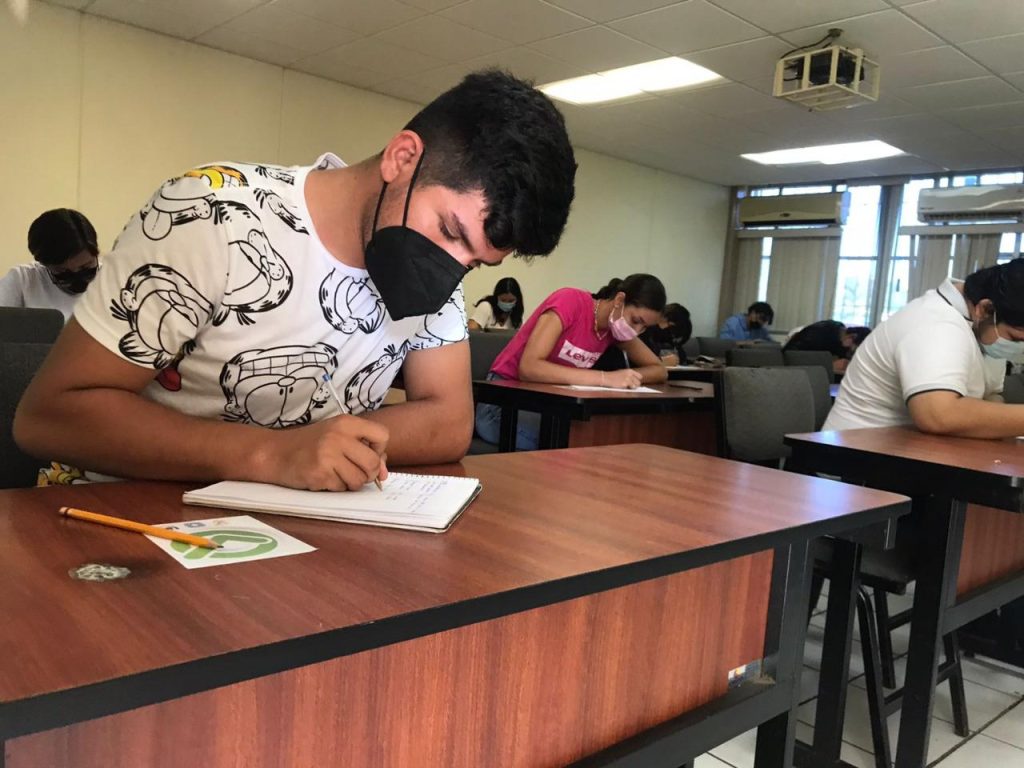
More Stories
Venezuela ranks fourth in female leadership in science and technology in Latin America
In Portuguesa and Sucre they explore the wonderful world of science
The university court overturns the expulsion of two teachers and a chemical sciences student