WhatsApp has become one of the most popular messaging apps in Cuba, despite the low quality of internet service. Although there are no reliable public statistics on its use on the island, the presence of countless groups on the platform is a sign of its acceptance.
However, it has lagged somewhat when it comes to integrating new functionality. Apps like Telegram were more innovative. However, the above does not mean that it is necessary to abandon WhatsApp completely. It remains safe, reliable and fast as long as it is used correctly.
One of the changes introduced in 2023 is hiding chats, so that only the user can see and access them. This function is very useful, especially when you share the phone with someone else, lose access to it, or have passwords that are easy to discover.
How to hide conversations on WhatsApp?
To hide a conversation on WhatsApp, you must first block it. To block it, tap and hold on the chat to select it, then tap the three dots icon at the top right and choose the option Restrict chat -In the case of devices running the Android operating system-. For iPhone, swipe the chat to the left, tap More, and choose Restrict chat.
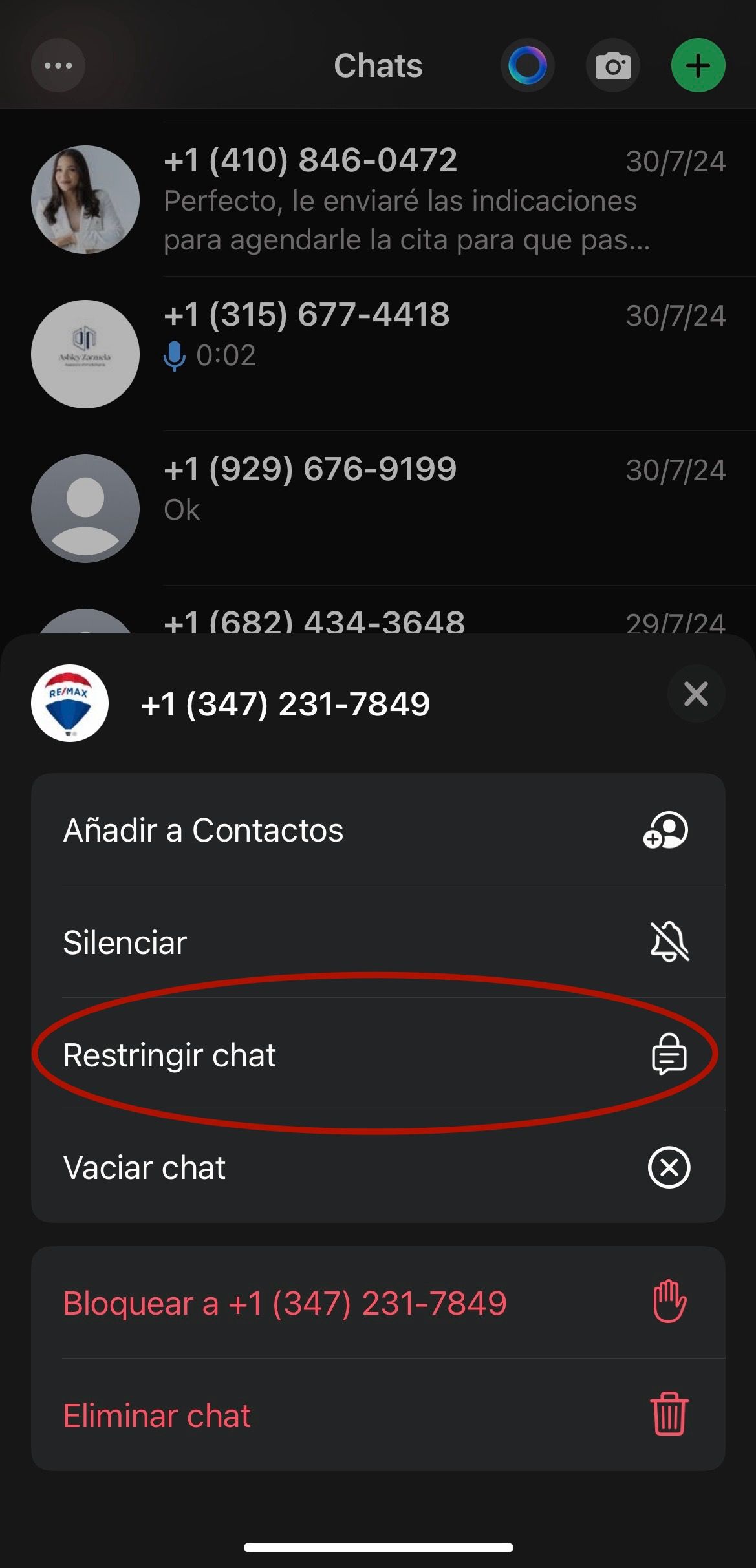
Option to restrict chatting on WhatsApp.
If this is the first time the chat has been blocked, WhatsApp will send a confirmation message. Click “Continue”.
The message will go to a section called “Restricted Chats” which is not visible at first. To find it you have to go to the top of the chat list (the first screen we see when opening the app) and swipe your finger from top to bottom. The section will appear at the top, and to enter it, you must enter a password, fingerprint, or face, depending on the phone settings and the WhatsApp application.

Screenshot of restricted chats.
But the fact that you can easily see whether there are hidden conversations or not may be a sign of keeping information private. To prevent restricted chats from appearing in the chats list, go to it, then press the three dots at the top right (Settings, in the case of iPhone) and activate the “Hide Restricted Chats” option. WhatsApp will then indicate that you need to create a secret code.
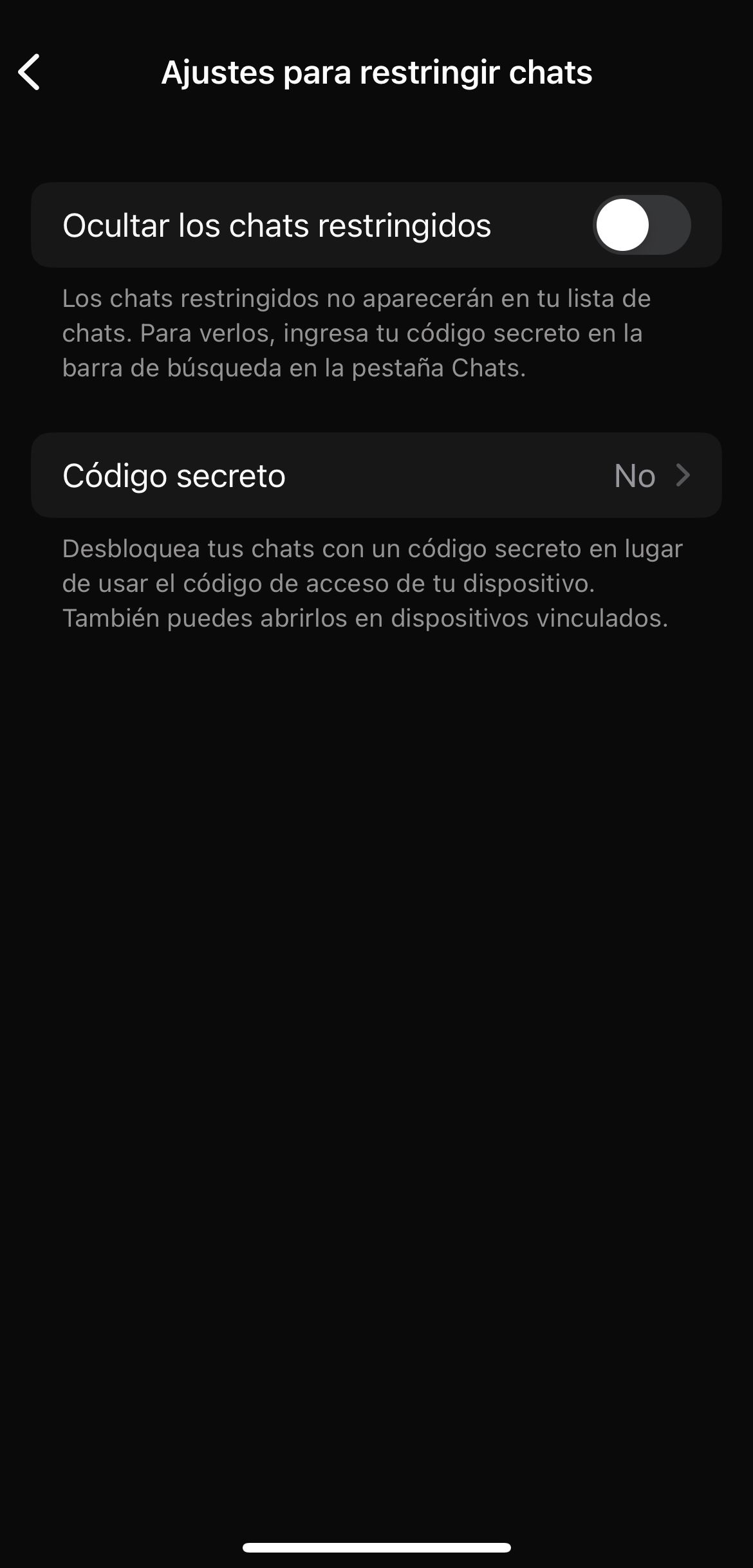
Settings menu to hide restricted chats.
The secret code is the only way to access restricted chats. It should not be forgotten or shared with untrustworthy people. It can be a word, a number, or a combination of both.
Once the code is generated, to access hidden chats, simply enter the secret code in the search bar that appears at the top of the chats. The only search result will be the Restricted Chats section. All that remains is to select the option.






More Stories
The final moments of the “Halloween Comet” were captured by the SOHO spacecraft
University of Michigan scientists have discovered what’s inside a black hole
NASA shares the scariest images of the sun in the lead-up to Halloween