Your Samsung mobile phone holds the key to making your life much easier, thanks to the ONE UI customization layer that brings interesting new features in every update. Today you will face Many functions that you will like to have in your daily lifeso we’ve selected some of the most notable ones, although there are many more.
If you want to take full advantage of your smartphone’s capabilities, there are many options hidden or visible on it They will make everything much easier for youWe will tell you about some of them below.
The seven key features you can’t live without
With these tricks or functions, your daily life will improve a lot with your Samsung mobile phone. Some of them you have to activate, but others will be at your disposal at any time.

Automatic customization of menus and icons
One of the most interesting functions that Samsung provides if you want to customize your mobile phone to your liking is this Adapt icons, menus and applications For your chosen wallpaper. Activating it is very simple from your phone settings:
- go to Wallpaper and style
- Select the option color palette
- Choose one, as it is created from the background
- You can choose another If you are looking for new collections
- By clicking Apply Palette to Icons, you will have a more unified look to your icons

Built-in search engine to find what you want sooner
One UI has a very handy internal search engine to quickly find what you want. he From the app drawer is very simple, but it’s more than enough to quickly find the apps you want to open or return to. On the other hand Settings finder It’s more practical, because it will allow you to find the setting you’re looking for if you can’t see it with the naked eye. Options matching what you searched appear and you can access them immediately by selecting one of them.
The apps you use most at your fingertips
You can have the apps you use most at your fingertips to access them sooner. By tapping on the Android 3 fonts icon or using the swipe gesture from bottom to top to open apps in use, you will find that there Several applications at the bottom of the screen. These are the ones you’ve used recently or the ones you use often, so you can easily access them without having to look for them elsewhere.
Quick access to quick settings
If you love Activate or deactivate Bluetooth, NFC and GPS Or use any function in quick settings that you can access quickly Swiping from the upper left corner. This way, you will reach them much better. If there are some items that you use more, you can make it easier by organizing them, removing the items you don’t want, and adding others that you use more often.

Voice assistant
Since ONE UI 5, the voice assistant functions have been improved to help you when using your mobile phone even if you can’t see the screen clearly. Your mobile phone Texts can be read aloud to you that you enter on the keyboard and With Bixby’s vision You will be able to recognize objects in the environment you are in, among many other things.
Samsung’s voice assistant has many interesting functions that can be very practical in your daily life.
The weather app and widget is worth a try
Using the weather app and widget, you will be able to know the weather today and on other days Weather forecast and other important data. Its tool contains a lot of information about the weather in your area, adverse weather conditions or storm forecasts, among other information. In the app you will also know wind direction, dew point, moon phases, atmospheric pressure, storms and more.
You have the information needed to know what to bring today or if you’re planning a trip or vacation, even Organize your vacation.
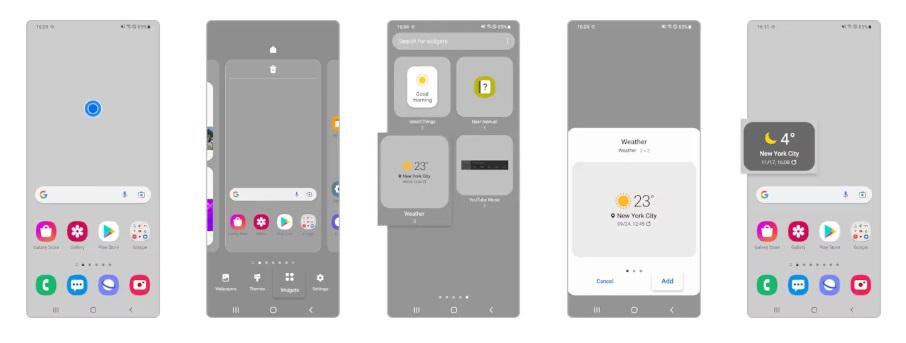
It is very easy to read your notifications
If it’s already so easy to access notifications at a glance, it’s with the One UI functionality that enables it Notifications are on separate cards It’s easier for you to read your emails or messages, even if they are longer. It gives you a new viewing experience for WhatsApp, emails, notifications and everything that comes to your phone.

“Proud web fanatic. Subtly charming twitter geek. Reader. Internet trailblazer. Music buff.”

:quality(85)/cloudfront-us-east-1.images.arcpublishing.com/infobae/TEQF6EONZRFGLLLDIDD4L2O4EE.jpg)

:quality(75)/cloudfront-us-east-1.images.arcpublishing.com/elcomercio/XU32LRAEZFDDPNVHLFU3CKVBYY.jpg)


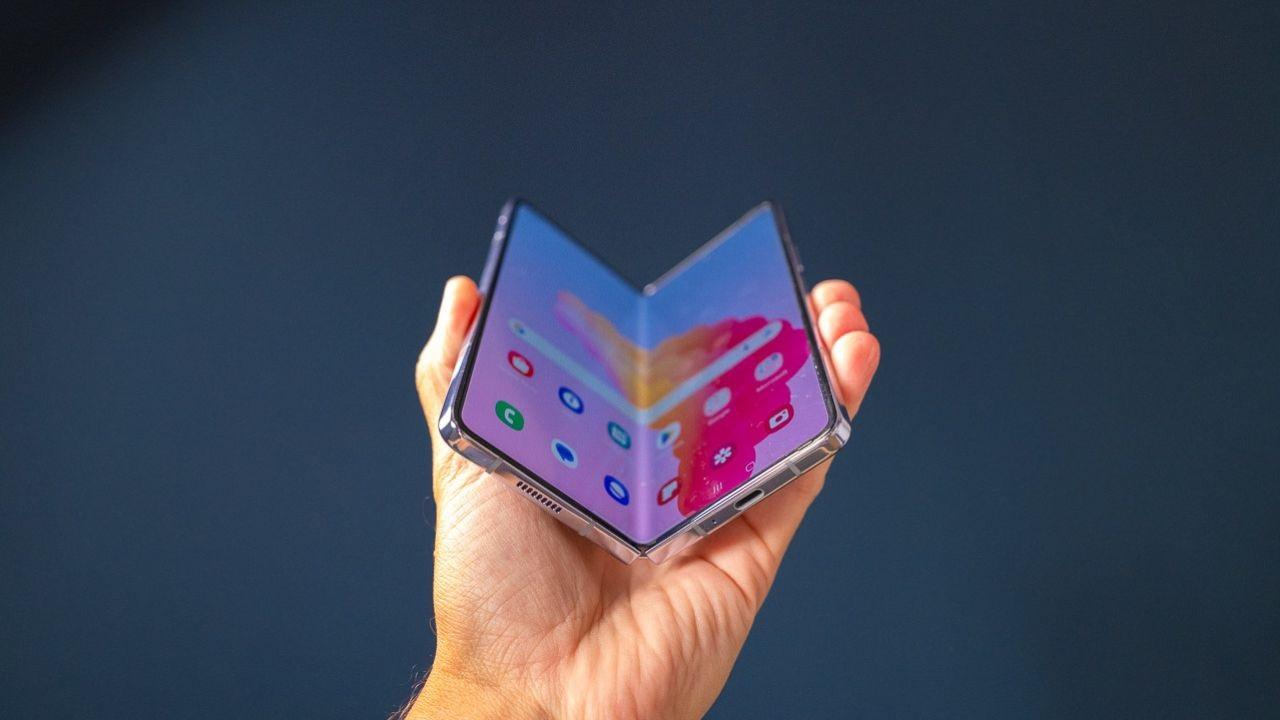
More Stories
How to create 3D videos with my iPhone, it will be very useful even for your business
NASA discovers an anomaly in the Earth’s magnetic field that could have serious consequences for humans
Can the Earth be divided into two parts?