WhatsApp may be close to revamping its interface With a new color combination replacing the traditional green color.It has been a hallmark of the app since its inception. This update will be applied to both the dark and light theme, providing a fresh visual experience for users.
According to information provided by WABetaInfo, a portal specializing in application news, this function is still under development for devices running the Android operating system.
With the new feature, Users will have two new color combination options. They can choose a black interface with white buttons for dark mode, or a white interface with black buttons for light mode. The only exception will be the green numbers that indicate the number of new messages.
:quality(85)/cloudfront-us-east-1.images.arcpublishing.com/infobae/G6IQUEWHC5CGNORIJI3EWHLCRQ.png 992w)
Currently, WhatsApp buttons are green, regardless of whether the interface is white or black, depending on the theme the user has chosen.
When a WhatsApp feature is in development, it means that the app team is working on its design and functionality before it is available to all users. This process includes planning how the new feature will work, designing its interface, writing the necessary code, and testing it to make sure it works properly.
During the testing phase, Feedback from selected users is collected for final modifications. Only after these steps are completed and potential issues are resolved will the feature be officially released in an app update. Until then, users will not be able to access it.
:quality(85)/cloudfront-us-east-1.images.arcpublishing.com/infobae/6TZUQCMV24GKFG4NILG4P5K55Y.jpg 420w)
To test the new WhatsApp feature before it is rolled out to the standard version of the app, users can sign up for the beta program depending on their mobile operating system.
These are the steps you need to follow to participate in the WhatsApp beta program on Android:
- Open Google Play Store.
- Search for “WhatsApp” and select the app.
- Scroll down until you find the “Become a Beta Tester” section.
- Select “I want to participate” and confirm the decision.
- Wait for the beta update to become available and install it.
:quality(85)/cloudfront-us-east-1.images.arcpublishing.com/infobae/TEQF6EONZRFGLLLDIDD4L2O4EE.jpg 420w)
As for the iPhone, these are the steps:
- Install the TestFlight app from the App Store. TestFlight is the platform Apple uses to test beta apps.
- Find the WhatsApp beta and check for spaces.
- If there are spaces, install the beta version of WhatsApp through TestFlight.
- Try out the new features offered by the beta version.
Getting the WhatsApp beta can provide early access to new features, but it also has several drawbacks. Beta versions often contain bugs and errors that have not yet been fixed, which can affect the stability and performance of the application, causing crashes or malfunctions.
Additionally, these releases may have security issues, as they are not as polished as stable releases, putting users at risk. Compatibility can also be an issue, as new features may not work properly on all devices or operating system versions.
:quality(85)/cloudfront-us-east-1.images.arcpublishing.com/infobae/NDP2T7ZKORD7PFSSXXARZQBIHI.png 992w)
Frequent changes to interface and functionality can be cumbersome, and technical support for beta versions is often limited. Additionally, there is a possibility, although rare, of data loss due to crashes. Therefore, although beta versions provide new features, users should be prepared for potential drawbacks.
To change the appearance of WhatsApp, you must follow the following steps:
- Open WhatsApp and go to Settings.
- Go to “Chats” and then tap “Topic”.
- Choose between: “Default System”, “Light” or “Dark”.

“Proud web fanatic. Subtly charming twitter geek. Reader. Internet trailblazer. Music buff.”

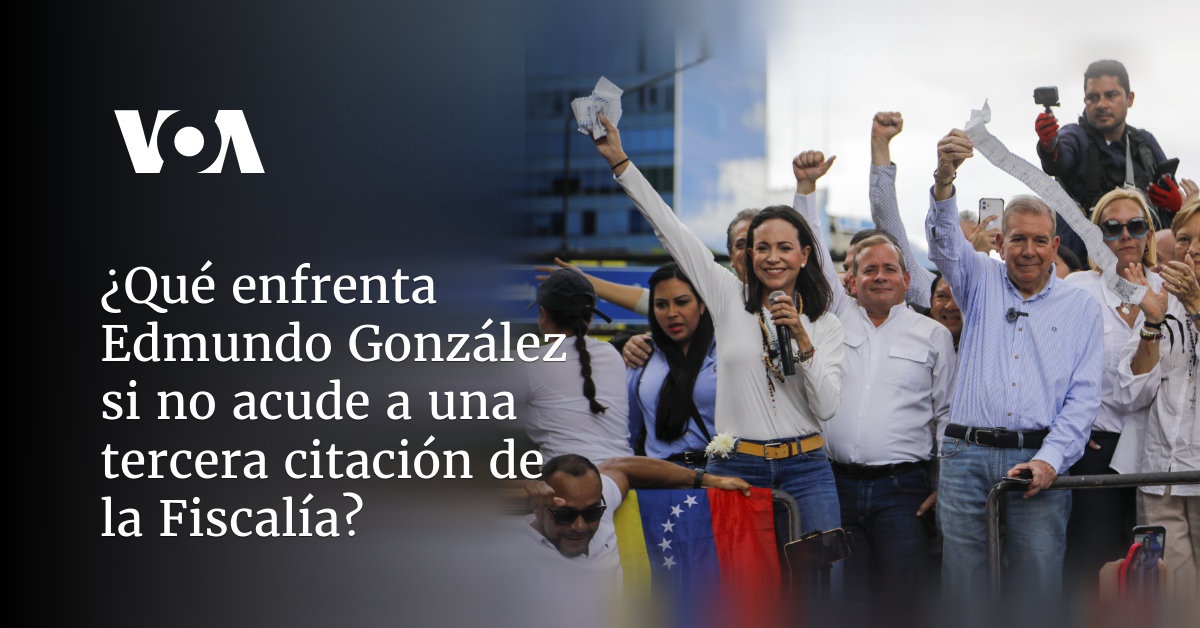




:quality(85)/cloudfront-us-east-1.images.arcpublishing.com/infobae/NV2ZNNGOQ5D2DIKBQOH6OSLXHA.png)
More Stories
A year ago, India sent a probe to the moon. Today, we are solving decades-old mysteries.
SpaceX Spacesuit Technology: How Humans Will Walk on the Moon and Mars
WhatsApp Plus 2024: How to Download Latest Updated APK V17.60